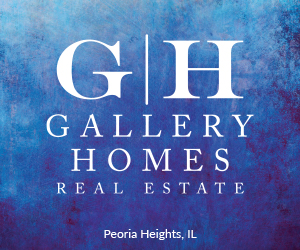Tech
Email is not "Broken" -- It's just "User Error"
- Details
- Published on Thursday, 30 May 2013 08:47
- Written by Steve Streight
Have you noticed all the tech articles that rant about how email is "broken"? I've never been able to understand all the whining and complaining about how bad email is. It's called "a relic of a bygone Internet era." Crammed email inboxes are blamed as sources of great stress and frustration.
People dream about "Inbox Zero" (all emails are replied to or deleted). They moan about "not being able to control who sends you email" and "not knowing how to prioritize email messages for response."
Email is not broken at all, in fact it is still potentially the most targeted communication channel -- as long as you don't sign up for spammy newsletters -- or put your primary email address on registration forms at dubious websites -- or display a harvestable email address on your website.
Your email inbox is what you make it to be. If you strictly control your email address, you won't have much trouble with spam and irrelevant messages clogging your inbox.
Use this format when displaying your email address on your website or blog:
steven [dot] streight [at] mailbox [dot] com
-- which is NOT my real address, just a hypothetical example.
People groan about email because they themselves have made some mistakes and now their inbox is flooded with spam. But it's not the fault of email itself. It doesn't mean "email is broken." It means your usage of email is broken.
My two primary email accounts have almost no spam at all, and they've been nearly spam-free for many years now. When spam does arrive, it is put into a spam folder. I go to the spam folder, click Select All, skim through them quickly, then click Delete. Done. No big deal.
If a message enters my inbox that I find spammy, I just mark it as spam. The email program learns what I consider spam, flags the sender, and is able to improve its filters to prevent unwanted messages from jamming up my inbox.
If you want to get my attention and provoke an immediate response, the best way is to email me. I would also have to say that a Facebook comment on one of my updates (or a private FB message) is just about as quick.
You can easily prioritize your email messages, and determine which ones to respond to first, by simply looking at the sender name and the subject line. I know. Most people write horrible subject lines like "Our meeting" or "Question" or "Check this out!!!!" or "Hello."
But a professional person should have the business sense to write subject lines like "Question about XYZ company web content" or "Please review this video about XYZ" or "Change of location for company picnic: URGENT" -- so people will know what the email message is about BEFORE they even open the email.
You can even put the gist of the message in the subject line and just expand upon it in the message body, so the message is read even if the email is not opened.
MARCHING ORDERS:
(1) Be more careful about how you display your email address online.
(2) Use a disposable email address when registering on websites or when posting blog comments.
(3) Don't be so quick to sign up for email updates or newsletters that you may find irrelevant later.
(4) Unsubscribe to newsletters you no longer find useful.
(5) Stop signing up for all those stupid Daily Deals subscriptions.
(6) Give your personal, intimate communications email address only to trusted family, friends, and business associates.
(7) Don't use an automated Out of Office or Vacation notification message that responds to all email messages received. This gives spammers verification that your email address is valid and current, so they will continue to send you spam and will sell your address to other spammers.
(8) Instead of setting up an auto-responder Out of Office / Vacation reply, write one message about your absence from the office and send it to a select group of clients or colleagues, if this is feasible. If not, just accept the fact that you will be late in responding to some emails. The world will probably not come to an end. If someone important really needs to get in touch with you, they probably already have, or should have, your cell phone number, right?
(9) Don't keep replying endlessly to an email. Reply once or twice, whatever is sufficient for answering a question or explaining something, then state that you have finished with the conversation. Let it be known that you consider the discussion to be over. Ignore relentless "but what about...?" messages that act as a black hole from which you can never escape.
(10) Turn off the email notification system of popup alerts and beeping sounds that drive you nuts. Check your email inbox when you feel like it and have time to attend to it, not every time a new message arrives.
(11) Learn how to click Select All, then skim through the email messages quickly to determine which ones to unclick and read, then click Delete. You don't have to open and read every single email that arrives in your inbox.
Follow these suggestions, and you may experience a refined email experience and a rebirth of appreciation for email as a communication tool.
READ MORE:
http://bits.blogs.nytimes.com/2012/07/08/life%E2%80%99s-too-short-for-so-much-e-mail/
http://techcrunch.com/2012/08/19/why-no-one-has-tamed-email/
http://lifehacker.com/5903086/email-is-not-broken-we-are
http://venturebeat.com/2013/05/29/google-new-inbox/
http://www.infoworld.com/t/applications/can-e-mail-be-saved-575